Among the numerous side effects of the coronavirus outbreak is a change in the way we work, with many of us being required to shift from an office setup to a work-from-home lifestyle. While some companies may use this state of affairs as an opportunity to start building a culture that nurtures more work flexibility, the regular nine-to-five workers might encounter difficulties in getting accustomed to the new circumstances.
Although the idea of remote work seems attractive (performing your tasks in a cozy makeshift quarantine bunker, sweatpants on), the lack of stimulation caused by human interactions can take a toll on our productivity and creativity. So, we created this blog post, which provides a series of recommendations on how to spend a day when working from home to get the best results; you’ll also find a practical work planner to help you transform them into a daily routine. Bonus: at the end, we’ve included insights from the leadership team at Office Timeline, who have been working from home for years and gained some valuable experience they’d like to share.

1. Start early
Researchers have shown that our brains are most active and ready to get into gears right after we wake up. Furthermore, psychologist specializing in human motivation Rod Friedman argues that the first three hours of our day are the most valuable for maximized productivity. Hence, don’t snooze that alarm clock and don’t prolong your breakfast unnecessarily as that morning sluggishness will seep into your day. Instead, wake up first thing in the morning, put on that pot of coffee and dive into your to-do list (that you prepared the day before) as soon as possible so you can make the best out of those three golden hours. It will fuel your motivation and ensure a steady progress throughout the day.
2. Get prepped as if you’re going to the office
Since you’re working from home, you might be tempted to skip the showering-getting dressed routine (yes, we know, sweatpants are really comfortable). However, that precise routine helps make the transition from your pillow to your computer less jarring and puts you into a more energized state of mind. Plus, practicing this habit will make it easier for you when things return to normal (assuming that life will ever be the same after this lockdown). So, do all the things you would do to prepare for a day at the office because it activates a mental association with the idea of work and can make you more productive.
3. Schedule calls and meetings in the afternoon
Most of us are groggy in the morning and need a bit of time to adjust to the new day ahead. Having recommended that you get ready and started as early as you can, it only makes sense that you shouldn’t distract yourself from focused work with calls that might last longer than expected. So, start with the “solo” tasks in the morning and save the collaborative ones for later – when you’ve officially woken up, your voice is not croaky, and you’re all dressed up for “the official” meetings.
4. Create a work schedule to structure your day
Since we’ve suggested above that you group solitary tasks in the morning and the collaborative work for later, structuring your whole workday will provide further clarity and efficiency in managing your time. Creating a plan of what to do and when to do it over the course of your day will help you stay on track and keep focus. Use online calendars, personal reminders and events or a visual timeline to break up your work and pace yourself in cranking through it.
To help you get started, we’ve used the Office Timeline PowerPoint add-in to design a template for a Work from Home day planner that you can download for free. Seamlessly integrated into PowerPoint, Office Timeline is a lightweight yet powerful timeline maker which lets you easily generate and update accurate schedules. Choose from dozens of smart templates and use the tool’s various functionalities (timeband scale in hours and minutes, task duration, swimlanes) to create customized plans that you can update on the fly when things change. You can build your own work planner with the free version of the app, or explore the Pro edition to produce more complex visuals with swimlanes like this WFH daily schedule:
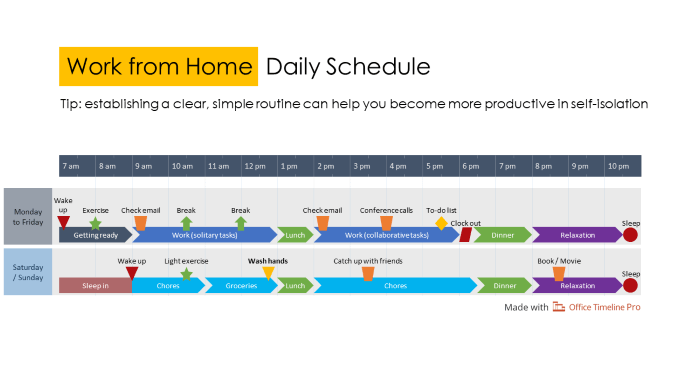
5. Plan your work around the times when you’re most productive
Speaking of well-defined work schedules, an important aspect to consider when planning your to-do list is your productivity pace. It’s natural for your motivation to fluctuate throughout the day, nobody can sprint through their tasks from morning to evening. Thus, pay attention to yourself and identify the ebb and flow of your efficiency so you can capitalize on it and better organize your work timeline around it. Keep the more difficult tasks for your productivity peak and use the slower moments of your day to take care of the easier ones.
6. Use a dedicated workspace
Just because you’re away from your regular office, it doesn’t mean you can’t have one at home. Instead of slouching on the couch or in your bedroom (spaces associated with leisure time), choose a specific area in your home to work. It will help your brain better demarcate the type of activity you carry out, and it’s also beneficial for your posture.
7. Minimize distractions
In most cases, social media is the main culprit that diverts attention from the task at hand. It’s designed to be easily accessed, but that quick browse might turn into half an hour (if not longer) of wandering aimlessly online. When working from home, in a relaxing environment, with no one watching, you might forget about duties and let yourself sucked in. To reduce this risk, log out from all your social media accounts and remove their shortcuts from your browser. Another option would be for you to work primarily in a private browser window. With no autofill convenience whenever you perform a web search, it’s less likely that you’d take social breaks too often.
8. Take clear breaks
To avoid getting distracted from what needs to be done, you might think that not taking breaks at all is a good idea. But just as it goes for working in an office, taking five to relax is recommended for remote workers as well. However, rather than spending those breaks in front of your laptop/PC, use this time to get away from your desk, stretch or have a quick talk with a close one.
9. Set a definitive finish time
While some might struggle to keep going through their to-do list, others might get immersed into their work so much as to lose track of time. At the office, your colleagues’ preparations to leave at the end of business hours remind you that it’s time for you to do the same, whereas at home there’s no such “trigger”. To avoid getting so caught up in your activities that you forget to “clock out”, set an alarm to mark the end of your business day. This way, you start saving your work and allow yourself to enjoy the evening. After all, you have a work-life balance to keep.
10. Plan out on what you’ll be working ahead of time
With your workday over, take a couple of minutes to plan the activities for the upcoming one(s). Of course, it’s possible for things to change, however having a general overview of what is next on your to-do list saves you time and effort in figuring out what you need to be doing in that future moment. Committing to an agenda that outlines your assignments before you begin will make it more “official” when you actually get started on it.
Insights from our CEO
Here at Office Timeline, we take working from home seriously – and we’ve been doing it for years. We work in distributed teams across the US and Europe and could recognize our voices even in a bar full of people playing beer pong. I’d be more than happy to share some of the lessons we’ve learned over the years, hoping you can avoid our mistakes:
- Control your chattiness. Because you spend a lot of time with no one to talk to, that really makes you want to have an in-depth conversation with basically anyone: the delivery guy, the cashier at the store, the pharmacist. Observe this urge, contain yourself and let these poor people get on with their jobs.
- Cover your webcam. It’s easy to forget you have an electronic eye that watches everything you do and everything you wear (or don’t), so do yourself a favor and put a piece of dark tape over it. Better safe than sorry.
- Don’t eat into your microphone. We all get a little hungry sometimes, especially during the afternoons when most conference calls tend to happen. But nobody wants to hear you constantly snacking while they’re trying to have a conversation. It’s too distracting for them and probably not very healthy for you.
- Get a pet to keep you company. If being alone is driving you crazy, consider adopting a pet; just make sure you understand this is a long-term commitment. Our team members have a variety of companions – mostly cats and dogs, but also fish, parrots or even squirrels – who are more than welcomed to join our team meetings.

Tim Stumbles
CEO and Co-Founder
Office Timeline
Conclusion
How we spend our days is how we spend our life, it is said. During uncertain times that are marked by a sense of instability and chaos, adding structure to our workdays may seem insignificant, but it can actually go a long way. Working from home turns us into managers of our own time and, with a bit of discipline and a clear timeline of what needs to be done, we can make the most of it.
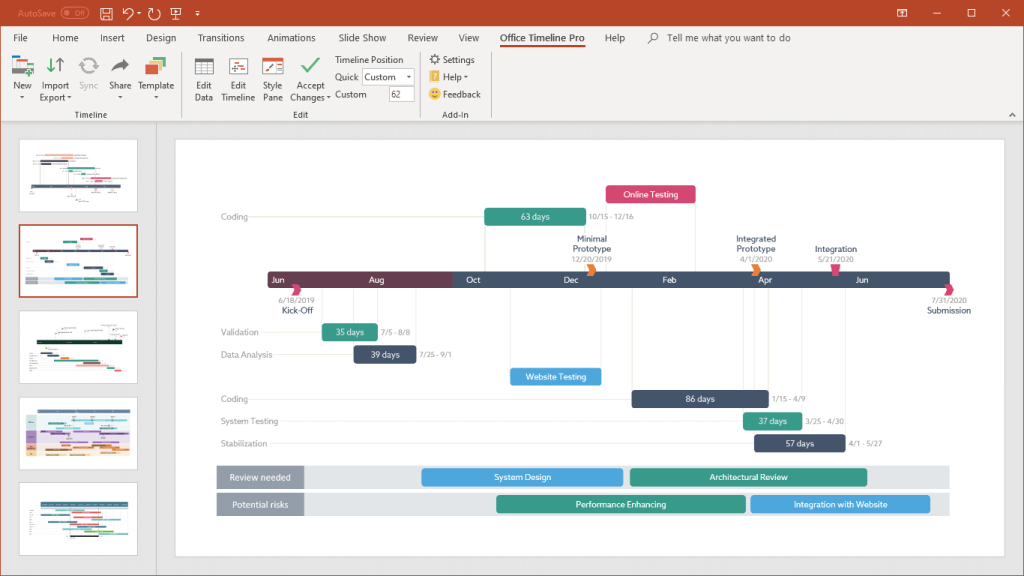
Turn project data into professional timelines
Get the advanced features of Office Timeline Pro+ free for 14 days.
Get free trial