When a crisis or disaster threatens to flip your whole world upside down, it’s hard to know how to respond. Luckily, more and more organizations across the globe are discovering just how important it really is to have a business continuity management system that helps you adapt quickly and keep your business running in times of uncertainty.
If your organization doesn’t have any risk management or contingency plan, the good news is that it’s never too late to start. “Failing to plan is planning to fail,” Benjamin Franklin reportedly said, so any time is a good time to start planning your crisis response. On this page you’ll find guidelines, basic information, but also some useful resources and templates to help you build your organization’s resilience in the face of stress.
What is a business continuity plan and why you should have one
A business continuity plan is a document (or collection of documents) that explains what the organization and the employees are supposed to do in case of disruption. It identifies the major risks that can affect day-to-day operation and establishes clear procedures on how to keep the business running during an emergency – which can range from a global pandemic to more common incidents like flooding after a storm or an internet outage.
After being presented to upper management and other stakeholders to get their agreement, the business continuity plan is communicated to all the employees, but also regularly tested and improved. This continuous review process is part of what is called business continuity management system and, in case of emergency, it’s what makes the difference between a company’s survival and sudden death.
Every organization, big or small, public or private, should have at least a basic contingency plan. No company is completely safe from a disaster, so make sure you are always prepared. Business continuity planning is not a nice-to-have, it’s a must.
Benefits of including a timeline in your contingency plan
When it comes to presenting your business continuity plan to your executives, clients or team, efficiency is key. Nobody wants to be stuck in an endless meeting where you read off a bullet-heavy PowerPoint slide or browse dozens of pages. Time is essential, both in meetings and in disaster recovery. And when plans change, as they often do, you need a quick and easy way to update them.
That is why we recommend creating a timeline or Gantt chart for your presentation, to better illustrate the series of events and your planned response by minute, day or month. Here are three clear benefits of including a timeline when you present your business continuity plan to your stakeholders:
- Timelines – especially the ones that feature swimlanes – can effectively portray the different phases, tasks or milestones that make up a process. In the case of business continuity, it can show, on one slide, a snapshot of your plan, with just the right amount of detail.
- When you represent it visually, the information included on the timeline is better absorbed by the brain. You need all your stakeholders to understand and agree on the business continuity plan, and a timeline or Gantt chart can help you make your point clear.
- You can save hours of work preparing for your meeting, since you only need to create one good slide to present your plan. And if you use a timeline or Gantt chart template like the ones we’re about to show you, it will make your work significantly easier.
Create business continuity plans from templates using Office Timeline Pro
Get free trial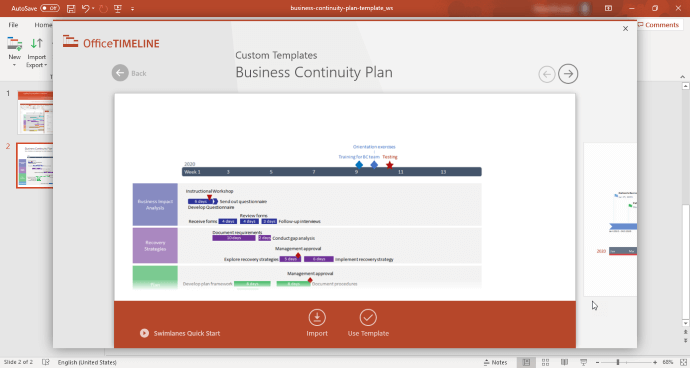
Best PowerPoint timeline templates for business continuity management
Whether you want to create a timeline for your business continuity meeting or to review an incident with the upper management, using templates can give you a head start. So, we’ve made a list of the best PowerPoint templates for roadmaps and timelines to get your business continuity management system in shape:
1. Business Continuity Plan
- Designed as a swimlane diagram that outlines the major components of a business continuity plan, from business impact analysis to disaster recovery.
- It’s useful when you present your contingency plans to your stakeholders so they gain a better view of your risk management strategy.
- This business continuity plan example is a PowerPoint file, so you easily include it as a slide in your presentation or save it as an image on your company portal.
- You can download it for free and use the Office Timeline add-in to adjust the generic categories or include data that is specific to your organization.
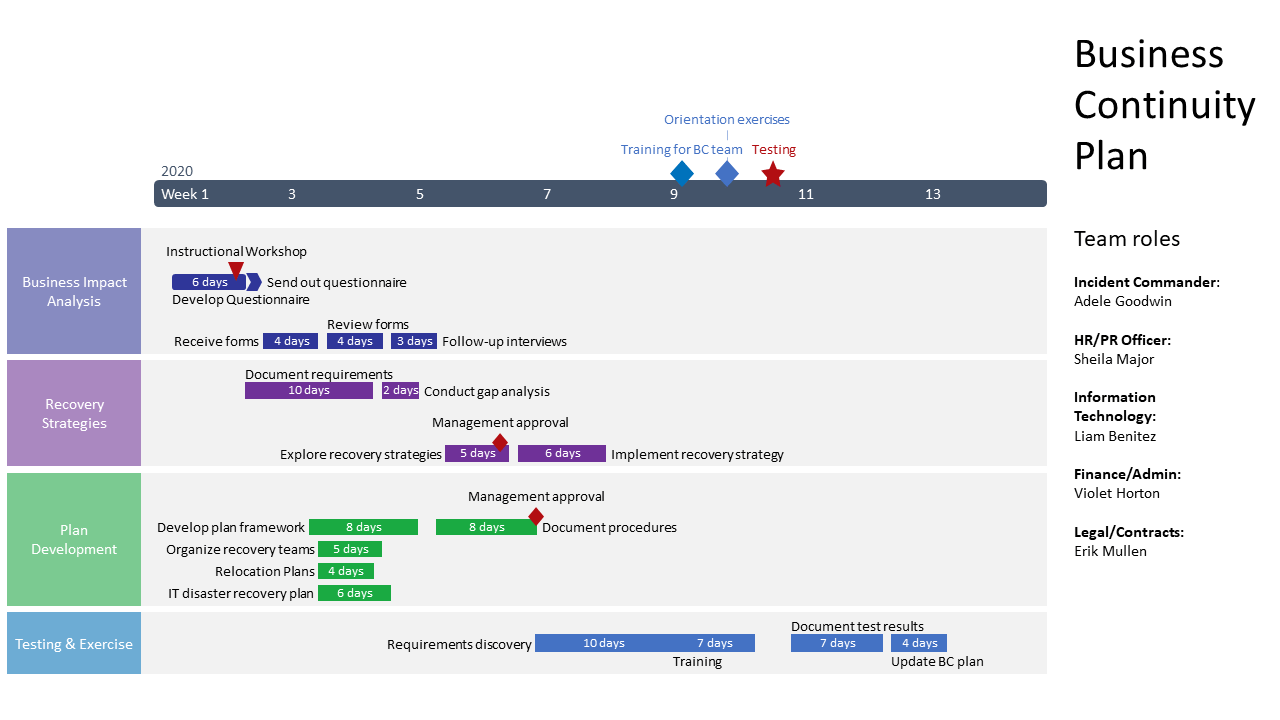
2. Crisis Management Timeline
- Created to help you get over the initial panic (which is natural) and guide you on your road to resuming your business activity.
- Covers the entire crisis management process, from when the crisis occurs to response, business continuity process, recovery, and review.
- It’s an effective, free PowerPoint tool to help you prepare for any crisis, regardless of nature, industry, or duration.
- The crisis management timeline was made with the Office Timeline PowerPoint add-in and it’s easy to customize it to suit your business, industry or include your branding styles.
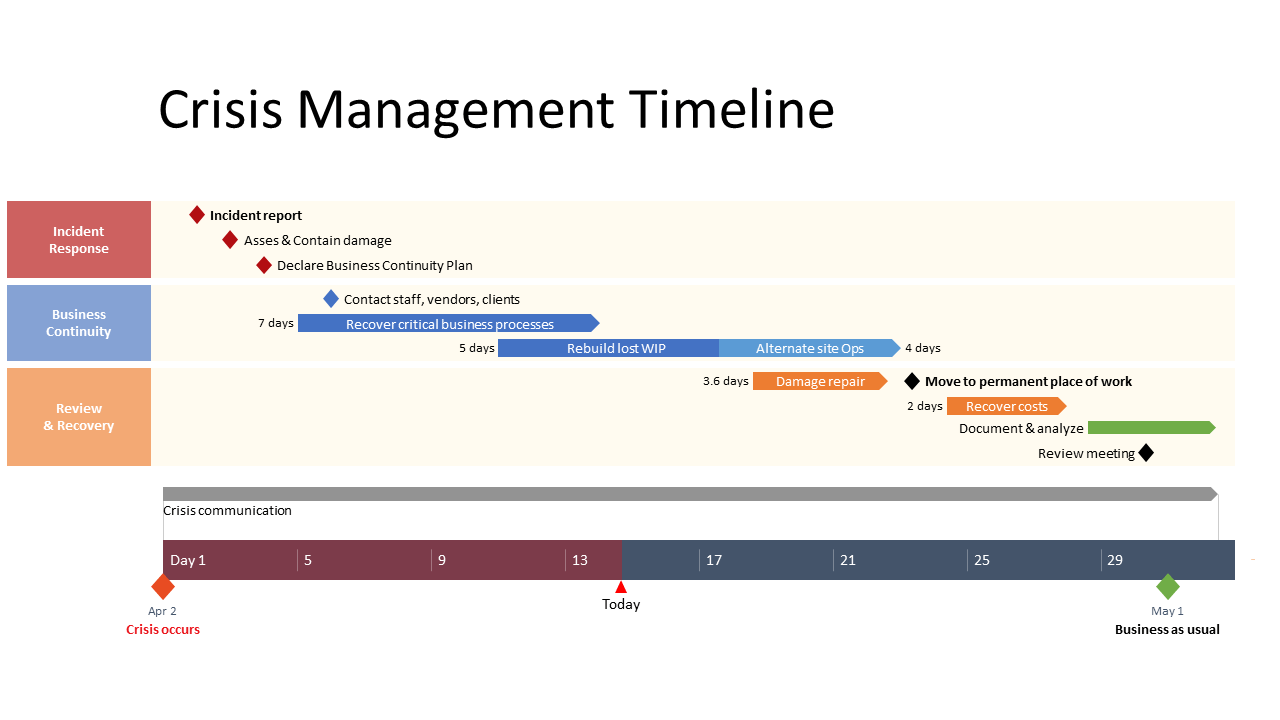
3. Incident Response Timeline
- Built on a shorter timeframe (hours and minutes) to give you an example of how to react fast when an incident occurs so you can limit outage.
- It’s suitable for IT security incidents as both a planning and review tool, but also for other industries as well.
- This is a free PowerPoint file, which means you can download and modify the data right away – either by moving the shapes on your slide or automatically with the Office Timeline add-in with just a few clicks.
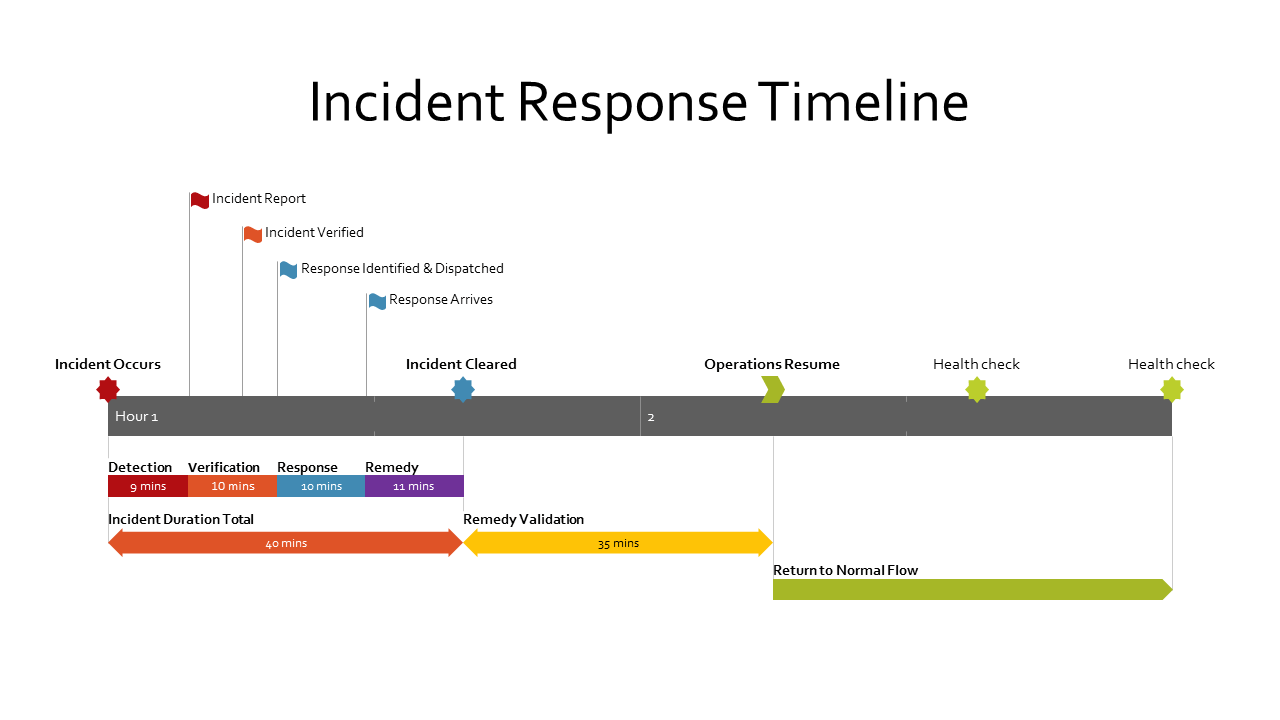
To sum up
Disruptions, disasters and emergencies are the type of challenges every organization needs to prepare for; it’s not a matter of “if” they’re going to happened, but more like “when”. And when they do, the companies that stand most chances of survival are the ones than quickly respond to rapidly-changing conditions.
These templates can help you face the unknown with a plan and support you in building up resilience. They were created with the Office Timeline PowerPoint add-in, a professional timeline maker that turns complicated data into clear, crisp visuals with just a few clicks.
You can download them for free and customize them using either the add-in’s free version (with certain limitations) or the more advanced Pro+ Edition, which gives you all the power you need to take your planning to the next level. If you’re looking for more templates, you can find dozens of other models in the template gallery, so you’ve got plenty of ideas to explore.
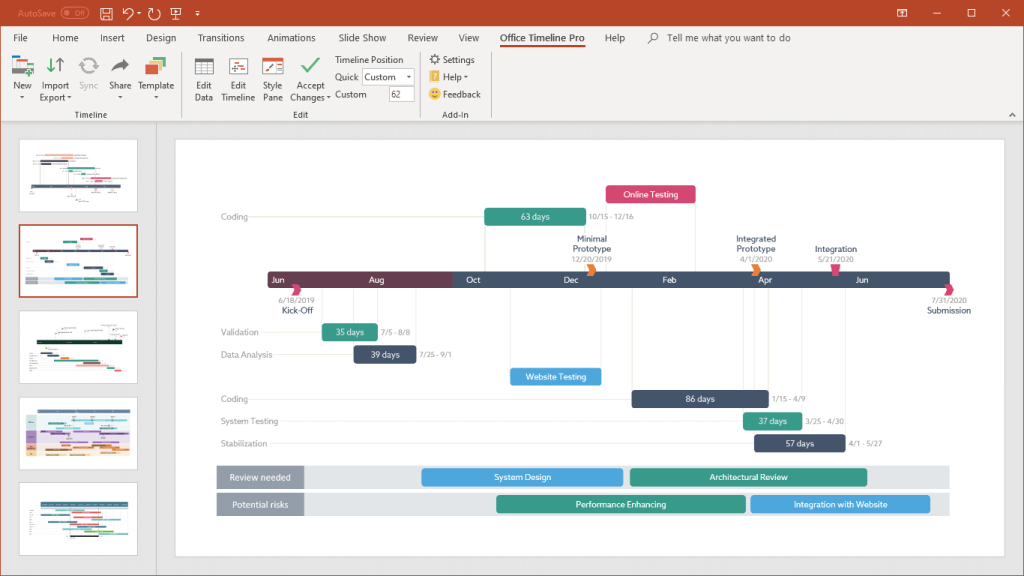
Turn project data into professional timelines
Get the advanced features of Office Timeline Pro+ free for 14 days.
Get free trial