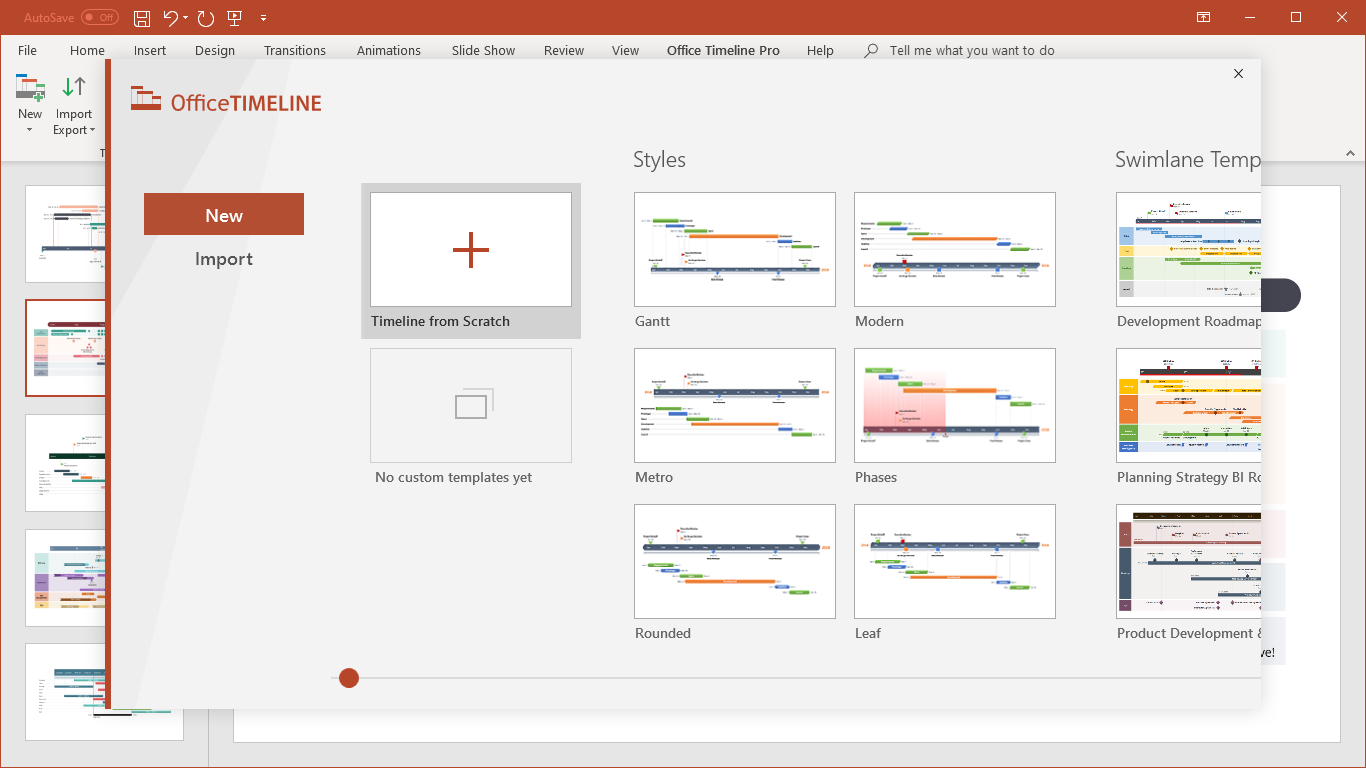Gantt chart examples
Customers and executives want clear project visuals. Use these Gantt chart examples to make professional-looking presentations that draw attention and are easy to follow. Download and edit the samples manually in PowerPoint or use the Office Timeline Gantt chart maker to update them effortlessly.
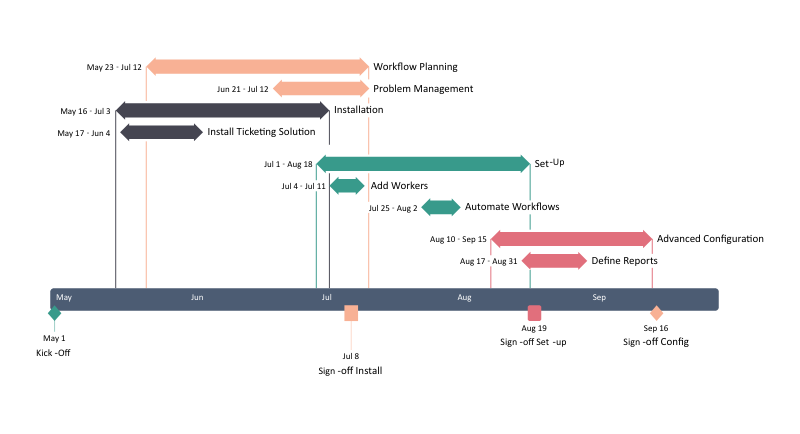
Editable Gantt chart samples and project visuals for professionals
On this page, you will find a rich gallery of Gantt chart models for various use cases, including a simple Gantt chart example, a Gantt chart for Project Management, an IT project Gantt chart example, as well as a Gantt chart sample for project proposals.
Based on the long-standing Gantt chart frame, our collection of premade samples can accommodate both large and small projects, helping you save considerable time and effort.

PM Gantt chart
Generic project management Gantt chart example with sub-tasks and a timescale set to weeks.

Project Planning
Modern project planning Gantt chart sample highlighting important tasks and key project milestones.

Simple Gantt chart
Free simple Gantt chart perfect for clean summary plans and reports that outline the entire project life cycle on a single slide.

Software Development
Gantt chart example for IT project management. Uses a modern theme and color codes to show task status.

Program Management
High-level program management Gantt chart with thin task bars. Shows enough detail while avoiding complexity.

Agile Gantt Chart
Generic Gantt chart sample with timescale set in days and tasks split into phases for Agile project management.
PM Gantt chart
Generic project management Gantt chart example with sub-tasks and a timescale set to weeks.

Project Planning
Modern project planning Gantt chart sample highlighting important tasks and key project milestones.

Simple Gantt chart
Free simple Gantt chart perfect for clean summary plans and reports that outline the entire project life cycle on a single slide.

Software Development
Gantt chart example for IT project management. Uses a modern theme and color codes to show task status.

Program Management
High-level program management Gantt chart with thin task bars. Shows enough detail while avoiding complexity.

Agile Gantt Chart
Generic Gantt chart sample with timescale set in days and tasks split into phases for Agile project management.

Project Overview
Eye-catching Gantt chart sample for professionals to provide visual support in project reviews or proposals.

Project Proposal
Practical Gantt chart for project proposals that are designed to get buy-in and support from decision makers.









What is a Gantt chart with examples?
A Gantt chart is a type of bar chart that visually communicates a project schedule. It displays the project’s underlying activities (tasks) and events (milestones) against a certain timeframe on a diagram with two axis. The horizontal axis represents the time scale set for the project, whereas the vertical axis shows the activities to be completed through a series of bars.
The position and length of each bar depends on the timeline and duration of its associated task (that is, the start date and end date of the activity in question). Due to this layout, a Gantt chart quickly communicates what work needs to be done and when.
To better understand what a Gantt chart looks like, browse our collection of Gantt chart examples provided here. Select the preferred model, download it as a PowerPoint file, and easily customize its setup to best fit your needs. Take these examples as a starting point and learn how to make Gantt charts in seconds to give your project a visual boost.
If you need more ideas, check out our extensive library of Gantt chart templates full of professionally-designed Gantt charts for different types of projects or industries.
Start making Gantt charts now
Office Timeline is a free Gantt chart tool that lets you update these Gantt examples or build your own in seconds. Create stylish visuals in PowerPoint with the Office Timeline add-in or right in your browser with the Gantt chart maker's web version.