Criminal Investigation Timeline Template
What is an investigation timeline?
The criminal investigation timeline – a timeline of the crime scene recreated according to the evidence uncovered – is an important part of any court case. Attorneys must compile various data sources, depending on the crime being investigated. For instance, if we are talking about computer crimes, then the digital forensic investigation can reveal the methods used by the perpetrators to gain access to the servers or workstations.
On this page you’ll find a downloadable template for an investigation timeline that we’ve created to provide you with a reliable system of collating and sorting the data in order to piece together the puzzle. We hope it will help you uncover the events that transpired beyond reasonable doubt.
How can a crime scene timeline help the investigation?
The starting goal of any investigation is to sequence the forensic history events in chronological order and creating a criminal investigation timeline is crucial throughout this process. Why? Because learning the progression of the events that took place can provide investigators with a framework upon which they can formulate initial theories.
However, as new info is being uncovered by the digital forensic investigation team from other sources (data storage devices, surveillance equipment, etc.), it’s likely that the criminal investigation timeline will need to be updated often. And it’s crucial that the final graphic looks clear and convincing.
What is a criminal investigation timeline used for?
The linear progression specific to the criminal investigation timeline can help the jury better understand the sequence of events that lead to the crime being investigated. Naturally, as new evidence is brought to light, initial assumptions might be proven false. However, if there is already an investigation timeline template being used, the prosecutor can simply update the graphic accordingly, without starting over from scratch. That’s a lot of time gained which would be better spent on the working the case itself!
Using this criminal investigation timeline template to its full potential
This free investigation timeline template allows you to present all the key facts of the trial in the form of a simple and highly accessible graphic. Presented as a timeline, it also has the advantage that you can display the concurrent or overlapping sets of events without confusing the audience. For instance, when there are multiple suspects or witnesses involved, it’s important for the jury to understand where everyone was and what they were doing at specific times. And that’s just what the investigation timeline template enables you to do.
More, investigations and trials rely on teams of experts and communication between them is essential to the outcome. The criminal investigation timeline is printable, shareable and easy to update with PowerPoint. This means that you can keep everyone up to speed with the newest details regarding the case, as well as to allow everyone to update it with their data.
And, since everyone gains access to the crime scene PowerPoint timeline template free of charge and instantly, it’s much easier to spot inconsistencies between the stories. For example, you can then use the colors and shapes of the tasks and milestones to catalog the witness accounts as:
- Accurate – the details are corroborated by multiple parties or evidence;
- Unclear – no inconsistencies, but further investigation is required;
- Inaccurate – contradictions exist between different witness’ accounts or the testimony and evidence.
This is just one example of using shape and color coding, but you can find more information on how to make a timeline that can help you easily reach the jury on our website. You can download the crime timeline template and update it with the specifics of your case directly in PowerPoint, but it’s much faster and easier to do so with our Office Timeline Pro+ add-in.
Updating your template is simple and fast.
Use the Office Timeline PowerPoint add-in to quickly update any of these timeline templates or create your own project visuals. Easily change the texts, dates, colors, shapes and styles of your timeline, right from inside PowerPoint.
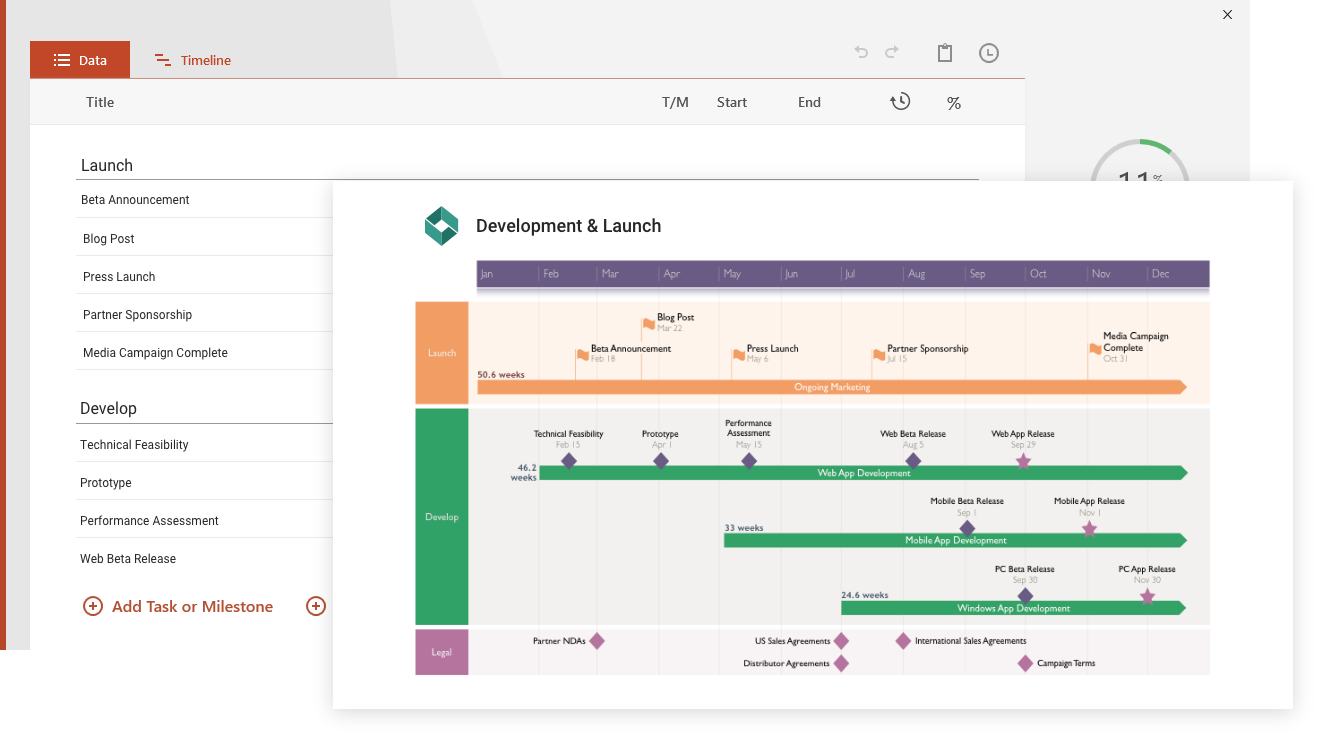
Or try our online timeline maker.





