Legal Litigation Timeline Template
What makes the legal litigation timeline a must-have tool in the arsenal of any legal professional? Well, the real challenge of this profession stems from making sense of the piles and piles of paperwork, as any attorney who handles complex litigations on a regular basis can attest.
The lack of an effective strategy for turning all the evidence, facts and relevant information into a coherent plea increases the workload of the litigator tenfold. What’s more, convincing the jurors can be difficult even when the details of the case aren’t murky, and the testimonies aren’t contradictory. With the legal timeline template, we aim to make these issues a thing of the past.
What is a legal timeline?
A legal or litigation timeline is a system of organizing all relevant events for a case in chronological order and displaying them in the form of a timeline. This can include:
- Players: individuals or legal entities who have or had a role to play in the current litigation (witnesses, experts, attorneys, etc.);
- Issues & Topics: elements of the case such as specific documents that can help clarify the current situation;
- Facts: confirmed events and the sources, as well as their relationship with the aforementioned players;
- Evidence: key documents, communications and transcripts;
Depending on the type of case that you’re working on, only some or all these elements may be found on the legal timeline of events. With our legal chronology template, you can use the milestone shapes and colors to code specific types of elements in order to paint a clearer and more intuitive picture for the jury. Speaking of pictures, it’s worth remembering that people are, more often than not, visual learners, and a well-designed legal timeline of events template can be your best means of driving the narrative.
Tips on how to create a timeline for court cases
Clarity, a strong logical connection between elements, and a coherent narrative constitute the cornerstones of an effective legal case timeline. To achieve this, we recommend the following:
- Make it readable
To reduce the extraneous cognitive load for your jury, you should steer clear of unconventional fonts that look appealing but reduce legibility. At the same time, keep an eye out for words that are difficult to discern due to the low contrast between the text and the background of your litigation timeline template.
- Use color coding
Help your audience better understand the narrative by using a palette of colors with known mental and emotional associations. For instance, red is commonly connected with anger, danger, impulse, and a plethora of extreme emotional responses. Pick the shades that convey the intended mental image.
- Be consistent with shapes
Much like colors, the shape of the items on your legal timeline has an impact on the perception of the audience. After all, to create catchy logos marketing has always relied on the psychology of shapes. Nevertheless, it’s best to be consistent in their use to avoid confusing the jury about the significance of a certain case event.
- Trim it down to a high-level overview
At times, it can be tempting to cram every little bit of information that seems germane to the case onto the legal chronology template. The more information, the clearer the picture, right? Actually, the best approach in this case would be to review all the events of the case and pick only the ones that mark the critical path. This way, your jurors won’t be too bogged down in a sea of facts to follow the storyline!
When can the legal timeline of events be used?
We have created this free legal timeline template with flexibility in mind. As of such, you can just as easily use it in a business litigation, construction litigation, personal injury litigation, intellectual property litigation or a liability litigation to anchor the timing of the key facts in the jury’s minds.
This timeline template was built as a native PowerPoint slide so that you can easily integrate it into a presentation or turn it into as a visual and use it in your legal documentation. Also, check out our tutorial on how to create a timeline from scratch using various software tools.
The legal timeline template was created with Office Timeline, a useful PowerPoint add-in for any legal professional that goes before a court on a regular basis. Check out the Pro+ edition for a full, no holds barred experience with our Gantt chart and timeline maker or give the free version a try first, and see for yourself just how much time you can save.
Updating your template is simple and fast.
Use the Office Timeline PowerPoint add-in to quickly update any of these timeline templates or create your own project visuals. Easily change the texts, dates, colors, shapes and styles of your timeline, right from inside PowerPoint.
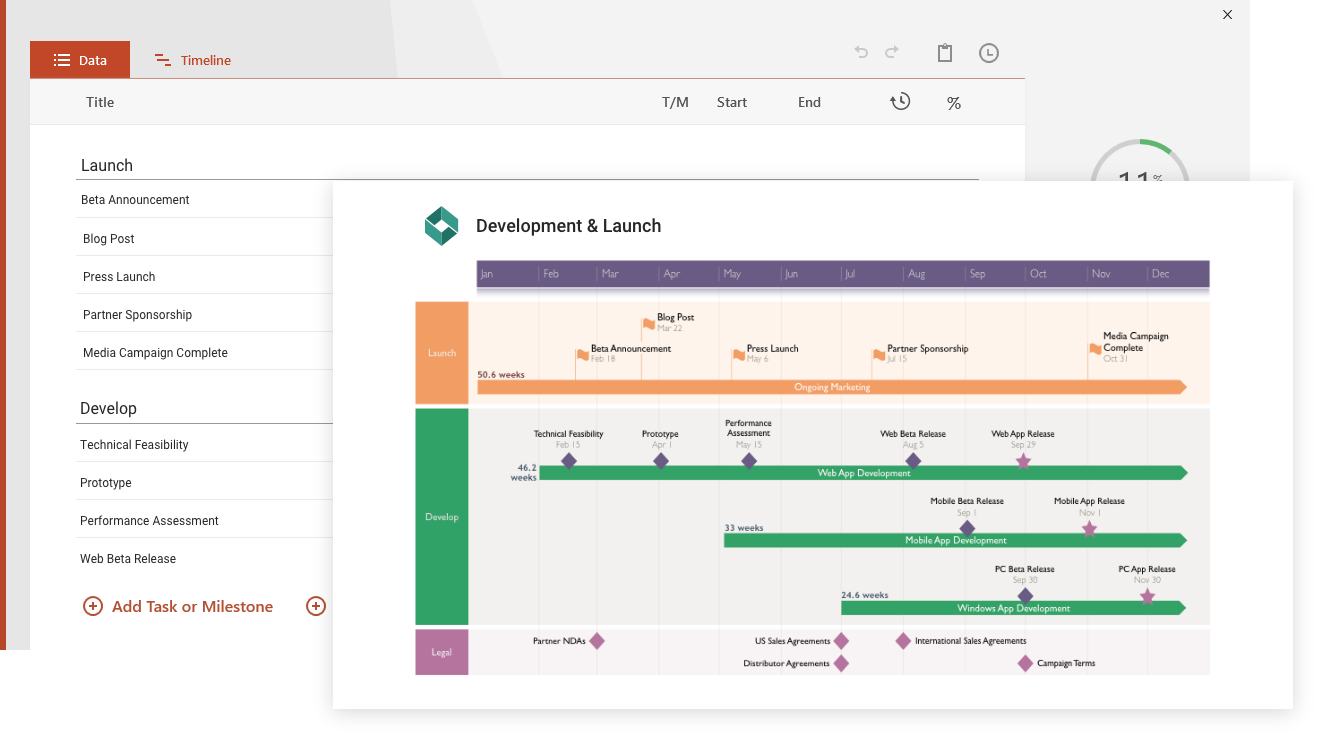
Or try our online timeline maker.





