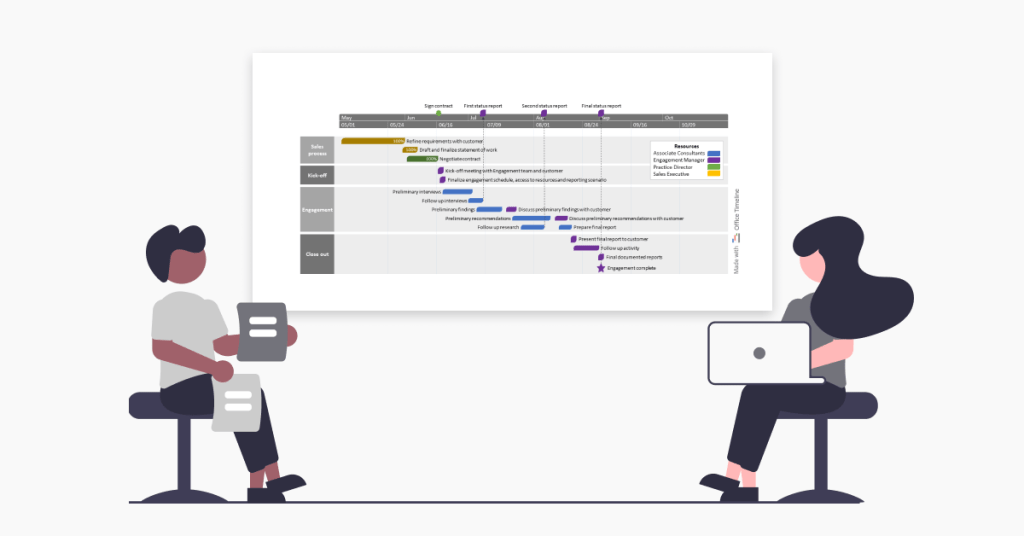
The exhaustive process of turning interviews, client meetings, data analysis, and heaps of research into valuable insights into the client’s business operations is part of the daily routine of every professional in the consulting or auditing industry.
Yet your work doesn’t stop there, does it? Your findings need to be converted into engaging and easy-to-follow PowerPoint presentations that will prove your expertise, build trust with project sponsors, and support client communication throughout the project.
Whether you’re proposing solutions, communicating project status, or planning organizational changes, timelines, Gantt charts, and roadmaps shouldn’t miss from your client success toolkit. Have a look at the 3 examples we’ve put together below and learn how visual project management can help you level up your project presentation game. Download any of these PowerPoint slides for free and use the Office Timeline free trial to customize them based on your needs.
1. Consulting engagement schedule
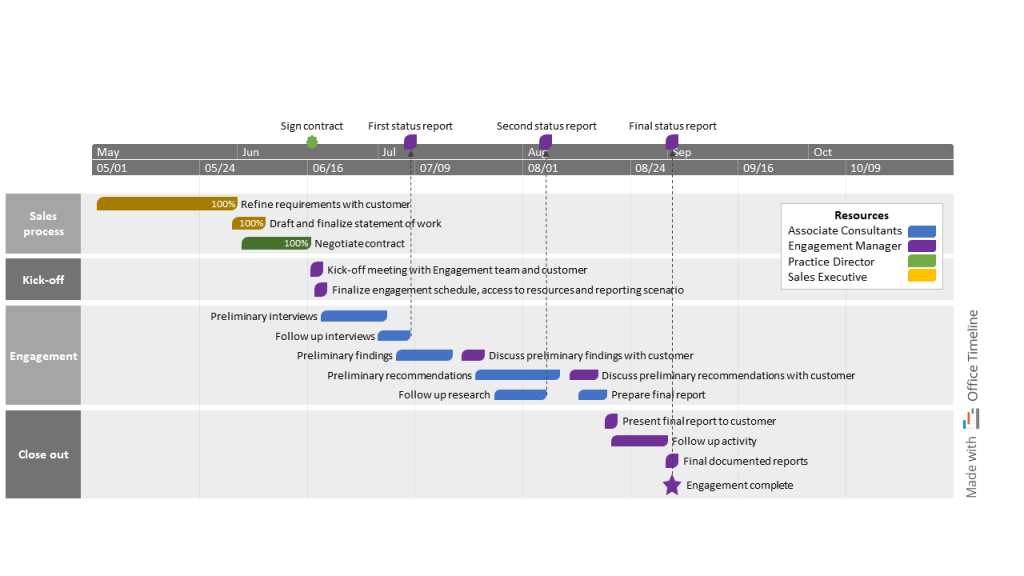
Robert is an Engagement Manager for a consulting firm in Washington. One of his main responsibilities is to streamline communication between the consulting team and the client, which includes, among others, reporting on the status of the consulting project. Thus, he needs to design a clearly structured and easy-to-understand presentation, letting clients know they’re in good hands.
Like many of his colleagues, Robert is a heavy user of Microsoft PowerPoint. So when he saw that Office Timeline comes as an add-in for his popular presentation tool, he decided to install it and see what it can do.
With a few clicks and a couple of tweaks to the timeline design, Robert put together an engagement schedule that offered a detailed view of all the tasks and milestones required to complete the consulting engagement successfully.
Using swimlanes, he grouped project tasks and milestones to show what happens at each stage of the engagement process. Then, he color-coded the tasks to show the person responsible for various deliverables and added percent complete to emphasize the current progress for each activity.
Robert knew that presentation slides could get crowded quite easily, so he grouped some of the tasks in a row to save space and keep the schedule clear. He also placed key milestones directly on the timescale to pinpoint crucial moments and linked them to project events using PowerPoint connectors.
Overall, the engagement schedule Robert created with the Office Timeline tool helped him keep project sponsors updated and secure the continued funding of the engagement from start to finish.
2. Annual audit project plan
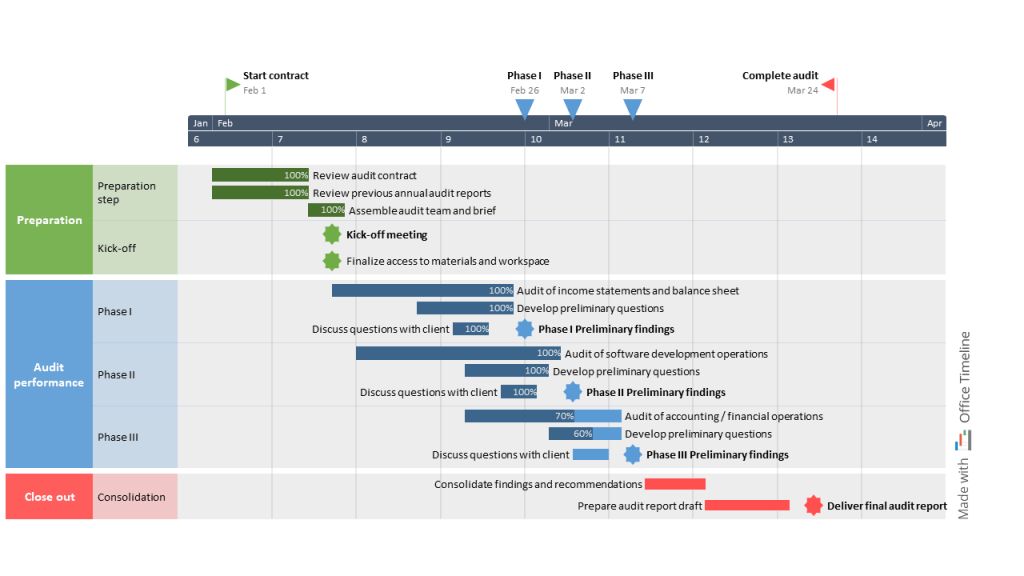
Vanessa, a senior auditor in the UK, manages a multi-phased annual audit at a client site. Among the tasks at the top of her To-Do list is creating a project plan that illustrating the audit timeline and main deliverables. This step will help her gain more clarity when assigning tasks to junior and staff auditors and monitoring progress during the auditing process.
Having seen numerous fellow auditors praising the Office Timeline tool on LinkedIn, Vanessa takes a quick look at the pre-built templates available on the website. From what she can see, these charts and timelines have the professional feel she aims for, so she decides to give the app a chance.
She first creates three swimlanes for each phase of the audit, adds sub-swimlanes for more insight, and uses bright colors to differentiate project tasks visually. Then, she adds percent complete to display current task progress for her meetings with the client.
Lastly, Vanessa places top milestones on the timescale to mark important events, such as the starting point of the contract, the completion of each audit phase, and the end of the audit.
No one likes an auditor who asks for tons of unexpected documents and forgets to leave. Thanks to this project visual, Vanessa and her client were fully aligned with the schedule of joint deliverables, and the auditing process ran smoothly and quickly.
3. Process improvement project schedule
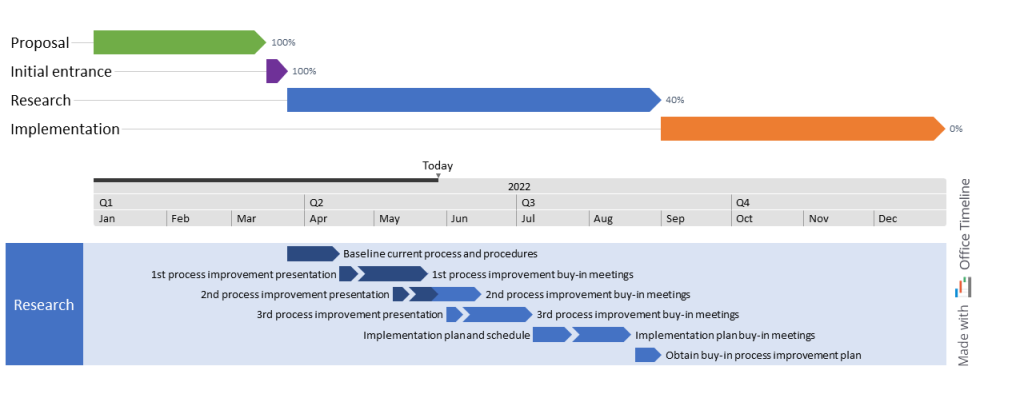
Staying competitive requires companies to continuously evolve and adapt to new market conditions. However, organizational change doesn’t happen overnight and, many times, it involves external guidance to accelerate the process. This takes us to Sebastian, a senior consultant overseeing a change management initiative for a big client.
Sebastian has chosen Office Timeline to build a project schedule that displays the required deliverables, discussions, and final sign-offs. This tool is among his favorites as it not only shows a high-level summary of the overall consulting project schedule but also includes a more detailed view of the research phase.
He displays the major project phases above the timeband for added clarity and, with the help of the swimlane functionality, he zooms in on the research phase using the same color to minimize clutter and maintain consistency.
Sebastian also takes advantage of the app’s customization options by selecting a bigger task size for summary tasks and a smaller size for detailed research tasks. He then personalizes the Gantt-chart style visual by displaying multiple timescales that add more context to the project.
Moreover, the Today marker and the percent complete options allow him to show the current status of the project schedule to the client and ensure that any delays are addressed promptly.
In the end, the project schedule helped both Sebastian and his client monitor the process improvement initiative and make sure everything went according to the base plan.
Turn business insights into actionable presentations with Office Timeline
Effective client communication and careful time management are the main critical factors for success in the highly competitive consulting and professional services industries.
Fortunately, the Office Timeline tool covers both elements by providing professionals like you with an amazing collection of timeline templates, roadmap templates, and Gantt chart templates that you can quickly personalize to fit the requirements of your consulting projects.
Customize your favorite template or create your own from scratch for presentations that impress project sponsors and keep consulting teams in sync. Simply download the Office Timeline free 14-day trial and start building beautiful data-driven project visuals directly in PowerPoint.
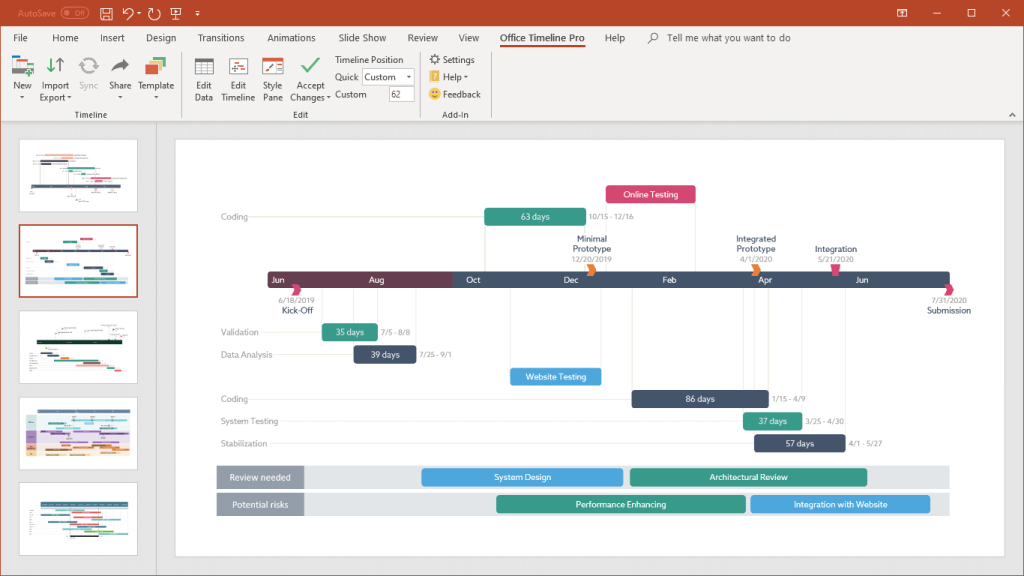
Turn project data into professional timelines
Get the advanced features of Office Timeline Pro+ free for 14 days.
Get free trial